Release Note
2025.08 Release Notes
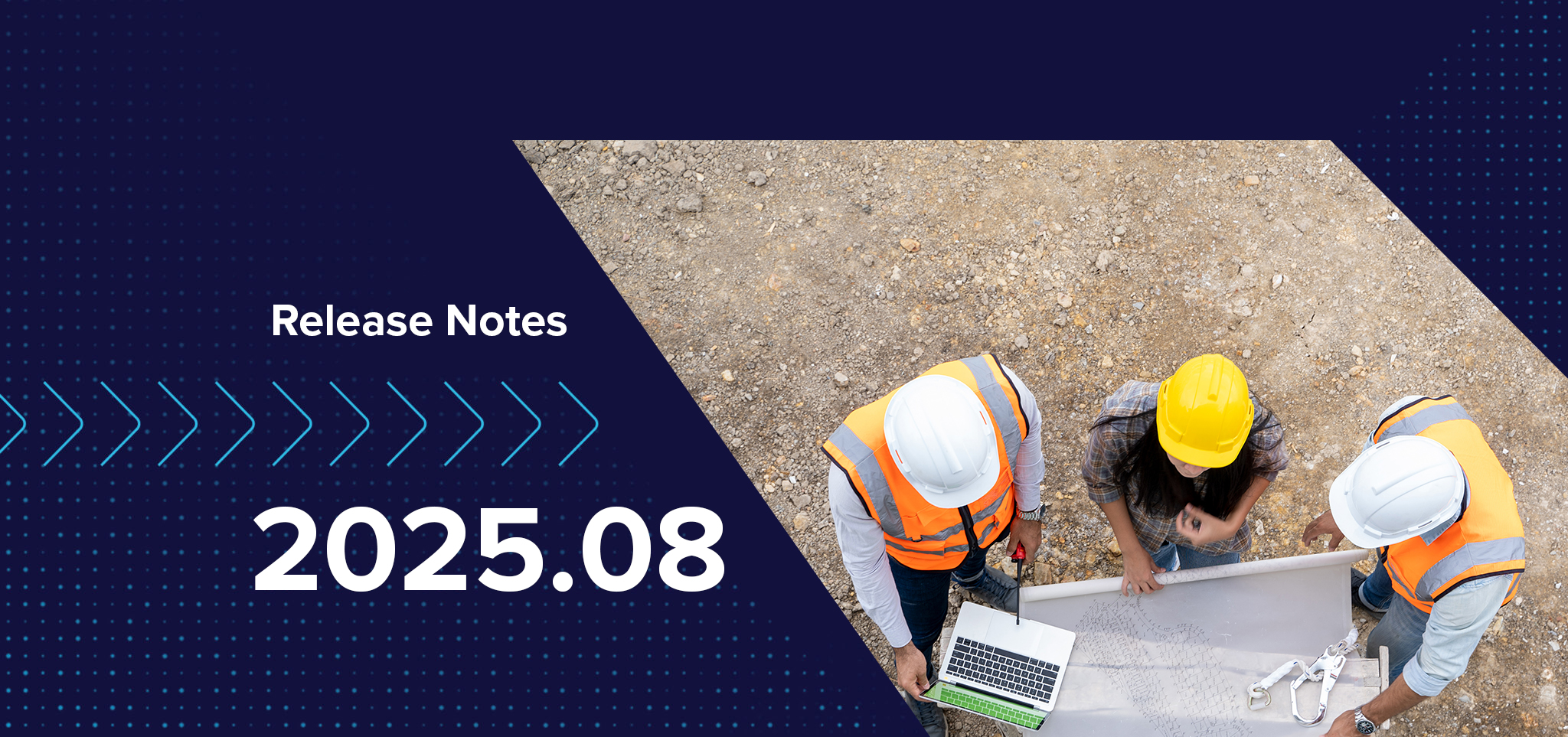
Release Highlights
- NEW: In-house Integration to Vantagepoint!
- Custom sample columns in Other Materials have been updated.
- Labels created in the Other Materials Queues will display test dates.
- Proctors can support 0% Optimum Moisture in Lab
- External ID for Offices allows for additional characters.
- Important: New Home Screen and Navigation Coming Soon for all users.
- New form templates added to the Forms Store.
- Connect with us at GBA!
Integrations
Now Available: In-house Integration to Vantagepoint
We’re excited to launch our in-house integration to Deltek Vantagepoint, designed to make your workflow easier and more efficient—without the need for complex third-party tools.
Setup is quick and supported by MetaField staff, so you can start seeing results right away. Once our staff meets with you to confirm how you want to leverage this integration, it can be turned on in less than a day.
With this integration, you can:
Eliminate manual data entry for project, employee and billing data and reduce errors
Speed up billing and improve cash flow
Free up time for more important tasks
Work from a single, reliable source of truth
Here’s how the data flows:
Projects, clients, contacts, and employee info from Vantagepoint sync with MetaField
Billing transactions recorded in MetaField flow back to Vantagepoint for invoicing; or
- Invoices created in MetaField can be sent directly to the Invoice Entry module in Vantagepoint
To learn more about this integration and how data can be shared, please reach out to your Customer Success Manager.
Lab
Improved display of custom columns.
For customers wanting to configure custom columns to display in Lab when working in Other Material Work Queues, we've made the following change.
When a Sample form has been configured with the "LIMS Search Results" form setting, users in the Lab module will now still see "default" Test-related columns when they have filtered their view to a single Sample form type.
Previously, most of the Test-related columns were hidden if the user had defined custom columns.
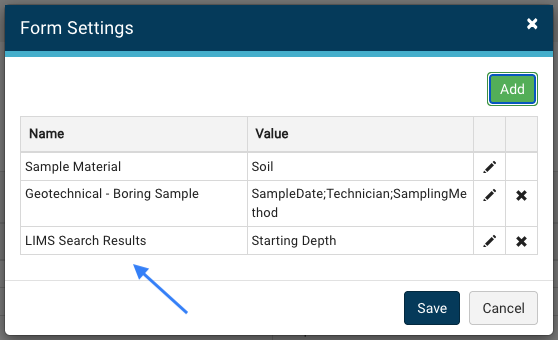

Labels will now display the Planned Test Date.
Labels created in the Other Materials Queues will now display the Planned Test Date instead of the Sample Date to aid in better lab test processing.
Proctors can be created with 0% Optimum Moisture.
MetaField now accepts 0% Optimum Moisture as a valid value for Proctors tests run through the lab.
If you are still running Proctor tests in an outside tool, now may be the time to reach out to your Customer Success Manager to find out how you can easily transition this test into the system!
Review
"Save and Preview" now available for all configurable forms.
Users can now preview a report for a form record directly from the edit screen, eliminating the need to save and return to the list view to access the "Preview Report" option.
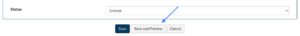
Admin
External ID for Offices supports additional characters.
The External ID field for Offices now supports up to 20 characters, an increase from the previous limit of 10 characters.
Bug Fixes
Home Screen redirect bug fix
Addressed a bug causing unintended redirects to the new MetaField home screen from other sections of the application.
Home Screen
New Home Screen Rolling Out to All Users
Beginning May 27, we will begin transitioning all users to the new MetaField home screen and navigation. While the old navigation will remain accessible for the next 90 days, it will be fully retired in September.
The new home screen and enhanced navigation brings a more streamlined, intuitive experience designed to elevate data needing action to the Home Screen and streamline use of the system.
We encourage users to opt in to the new experience today to start exploring and take advantage of its improved functionality.
To opt in, simply select "Try the new Universal Home Screen" button at the bottom of the legacy dashboard. Starting in late May users will be brought to the new Home Screen by default. They can opt out of this new experience for a limited time until the old navigation is fully retired later this year.
For more information on the Home Screen migration plan, please contact your Customer Success Manager.
Forms Store
New templates have been added to the Forms Store.
For those who have access to the Forms Store, follow these three easy steps to access the Forms Store and import these templates into your Forms Library today!
Navigate to Admin > Select Forms & Reports Library > Click on the Forms Store button in the top right-hand corner.
- AASHTO T135 Wetting and Drying - Determining soil-cement losses, moisture changes and volume changes (swell and shrinkage) in hardened soil-cement specimens
- CDOT CP21 (minus #4 material - cumulative mass entry) - Quantitative determination of the distribution of particle size in soil and soil aggregate mixtures (minus #4 material)
- CDOT CP48 Voids in Mineral Aggregate - Determination of void spaces between the aggregate particles of compacted mix
- CDOT CPL5115 Superpave Gyratory - Compaction of hot mix asphalt using Superpave gyratory in determining density
Upcoming Conferences
Connect with us in person!
MetaField is excited to hit the road this spring for the GBA 2025 Annual Conference, April 25–26 in Savannah, GA! Stop by our booth to connect with the team, explore the latest MetaField updates, and get a sneak peek at what’s coming next.
We’re also hosting a MetaField Happy Hour to kick off the conference—join us for drinks, conversation, and a great time with industry peers. We look forward to seeing you there and talking all things field and lab operations!
Have a drink on us!
- Date: Thursday, April 24th
- Time: 5:45 PM – 7:00 PM
- Location: Harbor Lawn (Right outside the lobby doors)