Release Note
2025.10 Release Notes
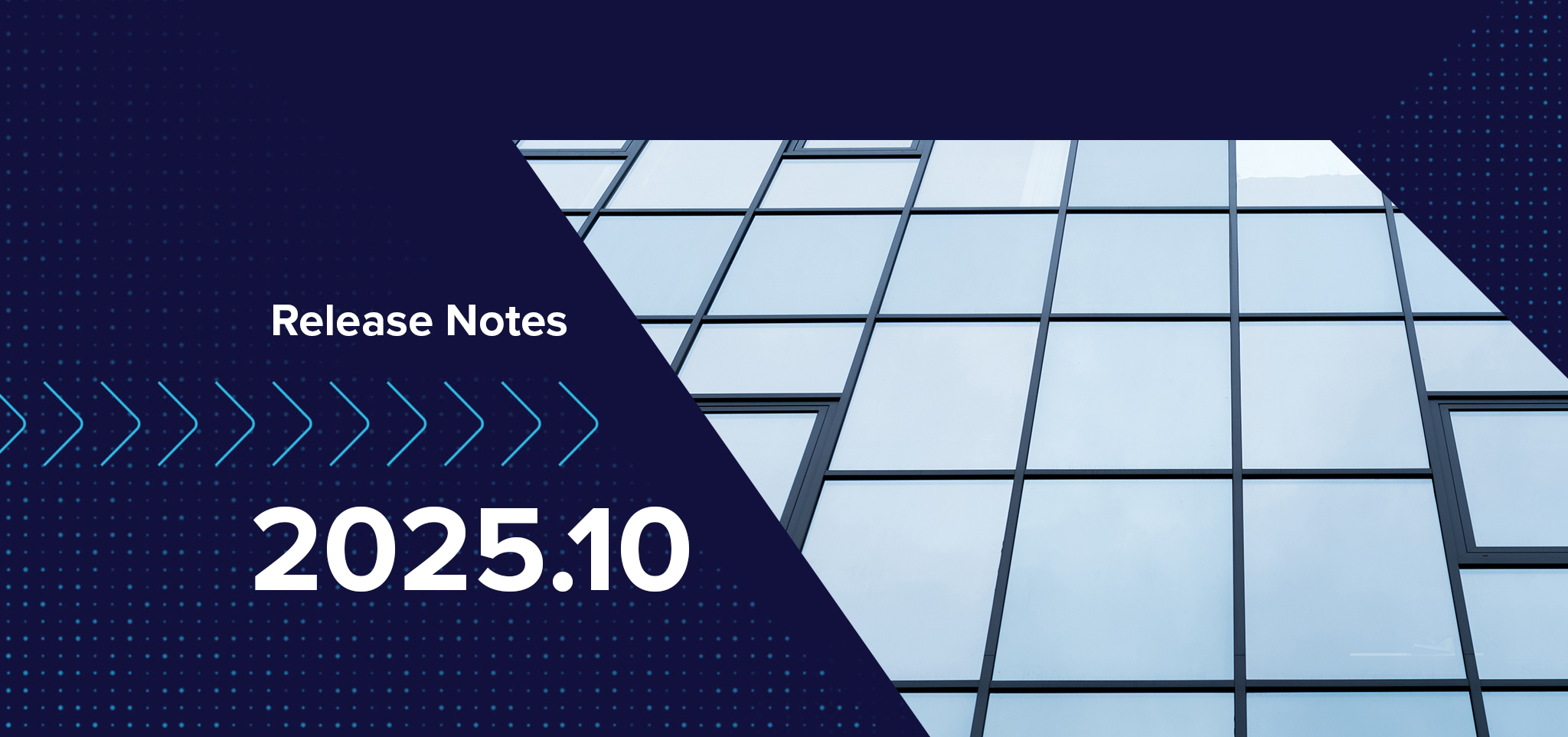
Release Highlights
- Y-axis reversal is now supported for Scatter Plot charts
- U and A line labels can now be applied on Atterberg Limit Charts
- Data Extracts will now include a MetaField Invoice Number
- Users will now have the option to perform bulk actions within Invoicing
- Compressive Strength Break Remarks are available for other sample types
- Reminder: New Home Screen rolling out next week
- Visit the Forms Store to see what's new and updated
Form and Report Designer
Reverse Y-axis setting now available in Form Designer
Users can now reverse the Y-axis on Scatter Plot chart fields when editing form records and viewing report visualizations.
This enhancement improves data presentation flexibility and aligns with the existing X-axis reversal option.
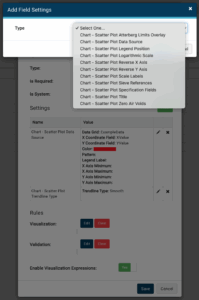
"U" and "A" line labeling available for Atterberg Limits charts
Charts displaying Atterberg Limits results can now include labels for the "U" and "A" lines, improving clarity and alignment with standard reporting practices.
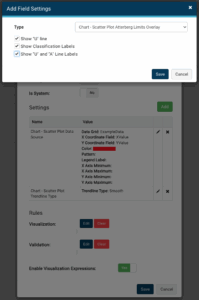
Utilities
MetaField invoice number included in data extracts
For customers integrating QuickBooks Desktop with MetaField, billed transactions now display their associated MetaField Invoice Number.
This improvement streamlines invoice tracking and makes it easier to trace individual transactions back to their source invoice.
Invoicing
Bulk Actions available within Invoicing
To simplify high-volume billing workflows, invoicing now includes bulk action capabilities.
Users can approve or delete multiple billing transactions simultaneously and easily add selected transactions to a single invoice in one streamlined step
Lab
Compressive Strength Break Remarks available for other Sample Types
Compressive Strength Break Remarks are now available for additional sample types, beyond cast cylinders, when testing using Other Materials Work Queues.
Home Screen
New Home Screen rolling out to all users
Beginning May 27, MetaField will start gradually introducing the new home screen and navigation experience as the default for users as part of a phased rollout.
The new home screen and enhanced navigation brings a more streamlined, intuitive experience designed to elevate data needing action to the Home Screen and streamline use of the system.
We encourage users to opt in to the new experience today to start exploring and take advantage of its improved functionality.
To opt in, simply select "Try the new Universal Home Screen" button at the bottom of the legacy dashboard.
For more information on the Home Screen migration plan, please contact your Customer Success Manager.
Forms Store
New and updated templates have been added to the Forms Store
For those who have access to the Forms Store, follow these three easy steps to access the Forms Store and import these templates into your Forms Library today!
Navigate to Admin > Select Forms & Reports Library > Click on the Forms Store button in the top right-hand corner.
Quickly locate new and updated templates by filtering in the search bar with "New" and "Updated" tags.