Release Note
Release Notes 2023.19

Release Highlights
- Configure your column display for faster test review in Quality Control - Sampling
- New capture cost form setting allows for reference fields to sync to enforce accurate billing detail
Quality Control - Sampling
Users can now set custom columns for reviewing Test form data in Quality Control - Sampling. Simply add the QC Search Results form setting to a Test form in Administration > LIMS / Samples > Test Forms. When you filter to that Test form in Quality Control - Sampling, your custom columns will be displayed for easier data review.
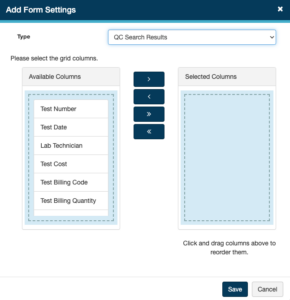
Admin - DIY Forms
When configuring a form, Administration users now have a setting within the Capture Costs setting that allow a referenced field within Default Notes Field to update even after being initially saved. When this flag is set to yes, the notes field will be overridden any time the reference field is changed. This will ensure the two fields are synced. This setting was introduced to aid customers who are leveraging the notes field as part of their billing workflow.
Admin > Form Designer > Form Settings > Capture Cost.
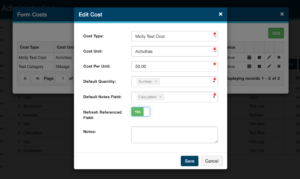
For more information on how to configure MetaField to capture billing information to aid in fast, accurate invoicing reach out to your Customer Success representative.