Release Note
Release Notes 2024.02

Release Highlights
- Beta Access Available to All Customers: Project Manager Dashboard tiles that allow real time insights to critical project information will be available to project managers
- For better management of your equipment and certifications, notifications can now be sent via email for expiring equipment calibrations or user certifications
- Bulk Data Uploaders: Expanded to include Soil Nuclear Gauges, allowing data to be loaded in bulk for use in various modules
- MetaField Mark: Bug fixes
Project Manager Homepage Dashboard
We are excited to announce that a new homepage containing real-time Project Manager data insights and updated site navigation is now available to all users with access to the Dashboard module. Project managers can now start the review process for their highest volume form data directly from their home page. Access to the new dashboard will be rolled out across customers in the next week.
This is only the first step in providing you instant visibility and access to your critical project information. In the coming months, we will be bringing additional content to the home screen, transforming the way you interact with MetaField. To get started, simply click the Try the new Project Manager Dashboard link on your current home page.
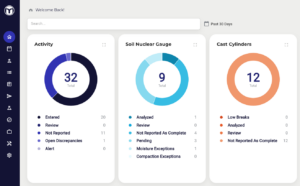
Administration
Expiring Calibration and Certification Notifications
In order to bring additional efficiency to the equipment calibration and technician recertification processes, MetaField can now send you notifications to warn you about both expiring calibrations and certifications. You'll now find additional configuration options in the Administration → General → Offices and Administration → LIMS / Samples → Labs sections of the Administration module. Simply click the checkbox to enable notifications and specify who you'd like to receive notifications and how frequently to send them.

Bulk Data Uploaders
In addition to Equipment data and Certification data, users can now also add Soil Nuclear Gauge data to the application in bulk. A new uploader utility will allow users to input data in a formatted template ensuring all required data elements are included for a record. After the data has been uploaded the application will perform a series of validations to ensure the right information is entered for use in various modules of the MetaField application. These uploaders can be found in the Administration space under LIMS / Samples, General, and Density & Asphalt Testing, respectively.
To use the uploaders, click ‘Bulk Upload’ and follow the prompts to download the necessary template.
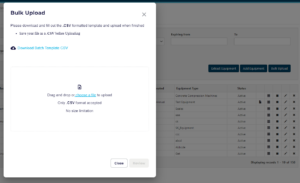
Once all data has been included, upload your file, and step through the data review process to confirm your data may be uploaded.
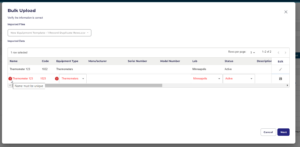
Users will see confirmation of the upload of equipment once all records have been validated and no errors are identified in the file provided.
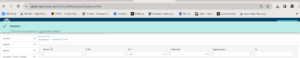
MetaField Mark Bug Fixes
Corrected various bug fixes associated with the MetaField Mark rollout
- Resolved issue where Project Level Override for Signature Types was not working
- Corrected seal image distortion on user profile screen
- Corrected Simple signature image location for reports with mixed layouts (portrait and landscapes)
- Fixed error preventing batch signing in QC: Draft reports