Release Note
Release Notes 2023.16
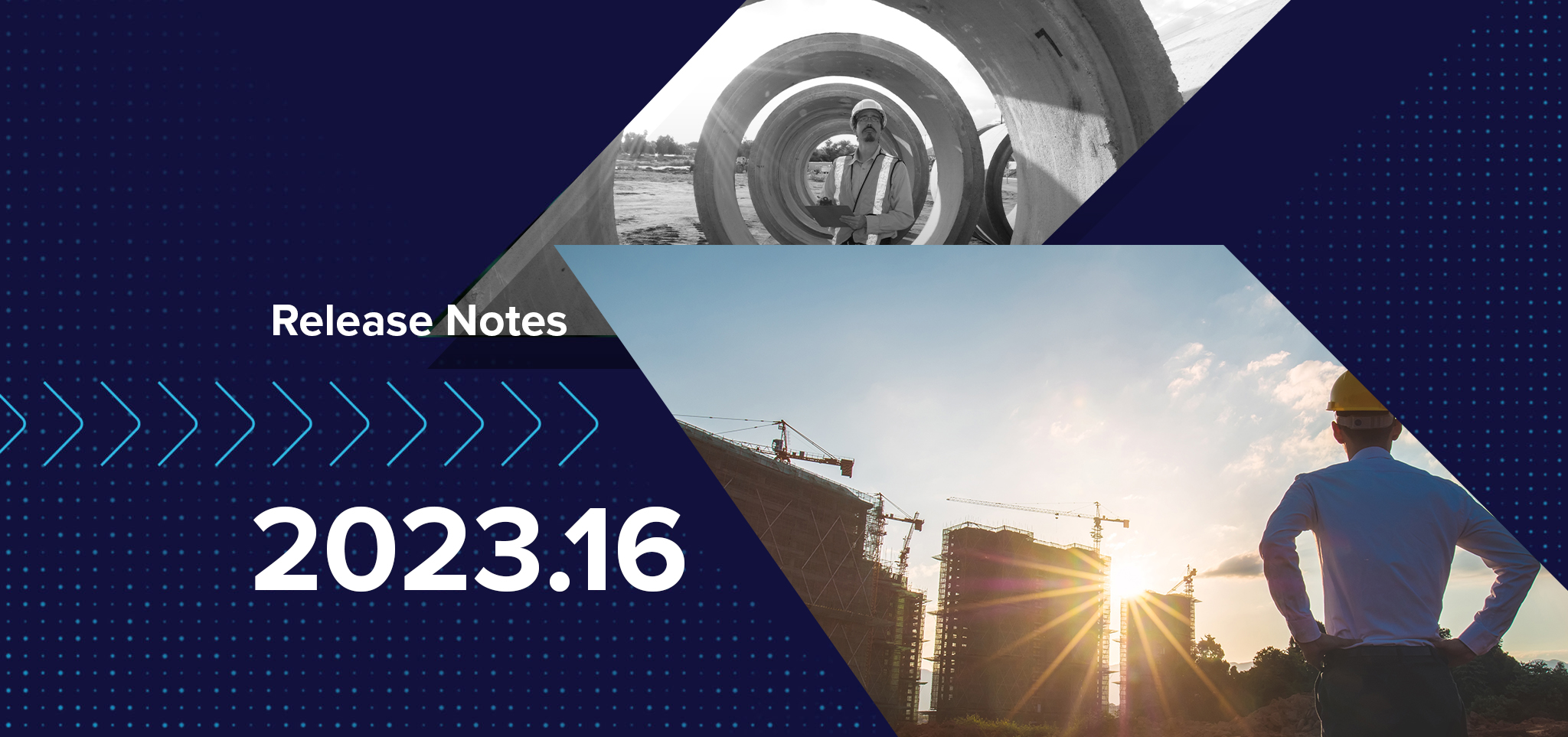
Release Highlights
- Expanded Time Zone Coverage to Facilitate Scheduling and Field / Lab Activities Outside of North America
- Option to Prevent Data Changes after Pick Up / Check-In in Configurable DIY Sample Forms
- Enhancements for User Assignment to Offices
- Project Data API Response Updates
- Bug Fixes in LIMS, Form Designer, and Field Modules
Extended Capabilities to Support Offices Outside the United States
Added Time Zones for Australia, New Zealand and Guam
The system will now support time zones found in Australia, New Zealand and Guam
Latitude and Longitude Extend to Allow Global Entries for DIY Forms
Previously for configurable DIY MetaField Forms and Reports, lat/long entries were restricted to the northwest hemisphere. This restriction has been removed, allowing your field staff the ability to associate tests and observations that were completed anywhere in the world
LIMS
Resolved Date Error when Importing Proctors Records
Resolved an issue that occurred when importing a Proctor from the LIMS testing queues into a project for later use in the field. This issue was only found when importing Proctors where the date setting was different then the current project setting (MM/DD/YYYY vs. DD/MM/YYYY).
Administration - MetaField User Records
Label Change From Office to Primary Office When Working With User Records
When adding or editing a user, a field label change has been made. The field "Office" has been changed to "Primary Office" to accommodate upcoming planned development work where a user can be assigned to multiple offices as part of a larger initiative for Office Access. This future offering will allow you greater control over data access throughout your system.
Field
Field Display of Project Search Results
An error was causing the list of most recent projects to not sort correctly. This sorting has now been corrected to display most recent projects at the top. Field users can always clear their project cache through MetaField by going to Project Information and selecting the Clear Local Cache option.
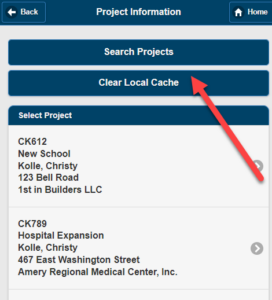
Resolved Issue with Extra Text Input in Field
In some cases where rich text fields were included as part of the form design, users may have seen an extra text input field while completing a form from the Field Module, This issue has been resolved for forms where the extra input field were identified.
Form Designer
Setting To Prohibit Data Changes In Field After Pick Up / Check In
A setting has been added to Form Designer (Sample Forms) that will prevent changes to the form record data if one or more specimens associated with the sample is picked up or checked into a lab. Field users will be able to open the form record in Field, but will be unable to save changes. Users are made aware of this if the data condition is true when opening the form record.
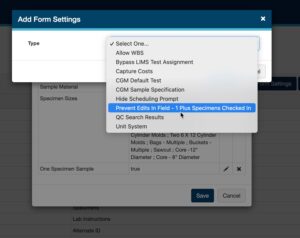
Default Value Setting Fix
An issue was resolved where some examples of default value settings for pick list fields were not appearing if the default value setting selected was 'current project number'. We have resolved this issue such that the selection of default value settings related to project name/number now properly display on forms being completed, based on the settings that have been applied.
Project Data API
Project Data API Response Codes
Project Data API endpoints have been updated to better reflect request with invalid data. The system will now respond to invalid data requests with a ‘400’ response code instead of a ‘200’ response code an error in the response body. This change allows for API administrators to quickly spot unexpected responses.